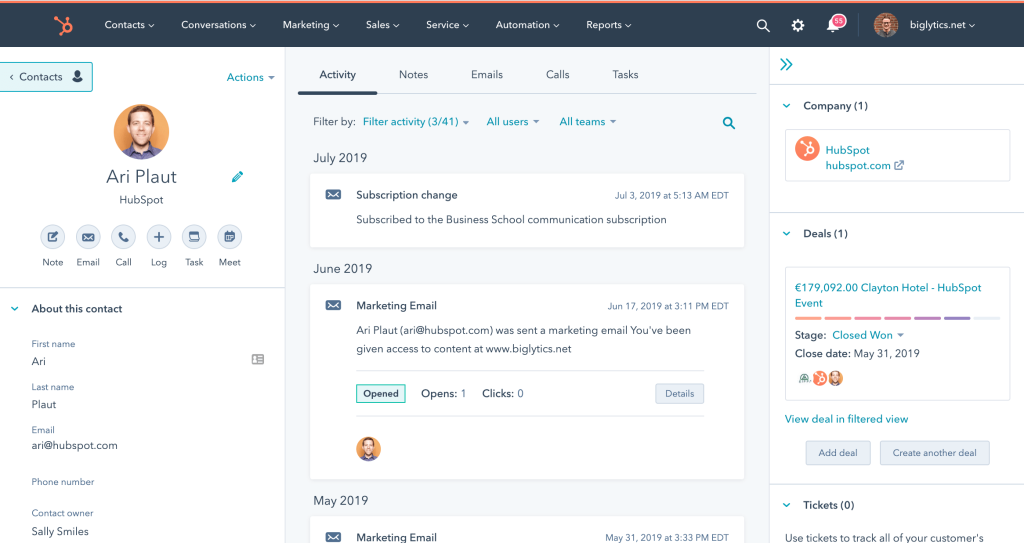To use HubSpot for lead generation, start by leveraging its CRM features. HubSpot helps streamline your marketing and sales efforts.
Generating leads is crucial for business growth. HubSpot is a powerful tool that simplifies this process. With its comprehensive suite of features, you can attract, engage, and delight your prospects. Understanding how to use HubSpot effectively can transform your lead generation strategy.
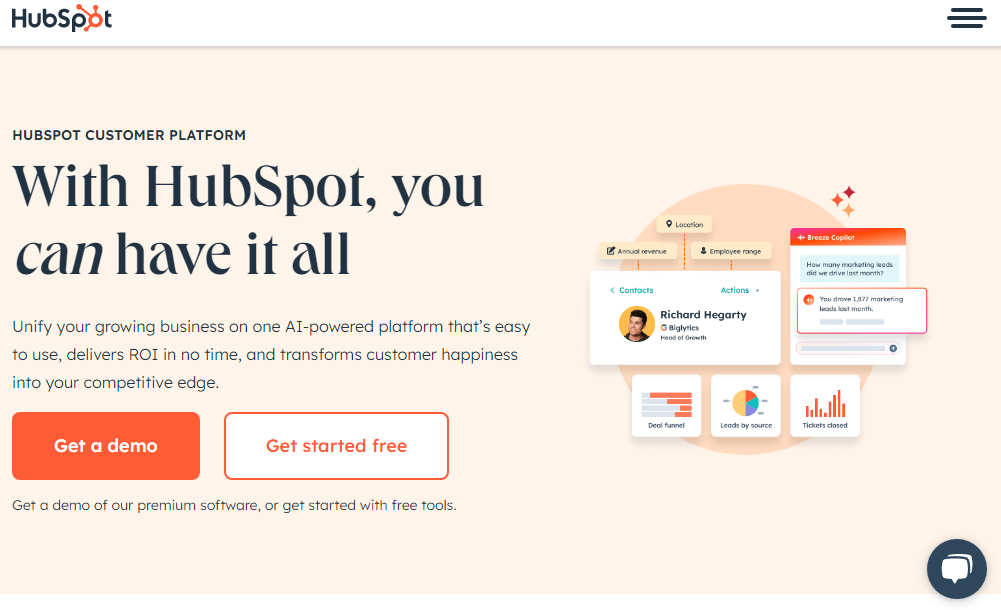
It offers tools for email marketing, landing pages, and lead tracking. This means you can manage your entire campaign from one platform. In this blog post, we will explore the steps to maximize HubSpot for lead generation. Whether you are new to HubSpot or looking to refine your strategy, this guide will help you make the most of its features. Stay tuned to learn more.
Introduction To Hubspot
HubSpot is a powerful tool for businesses aiming to boost their lead generation. It offers many features that simplify marketing and sales tasks. This blog post will guide you through using HubSpot for lead generation, starting with an introduction to HubSpot itself.
What Is Hubspot?
HubSpot is a software platform designed to help businesses grow. It provides tools for marketing, sales, and customer service. With HubSpot, you can attract visitors, convert leads, and close customers.
The platform includes features like email marketing, social media management, and analytics. These tools work together to streamline your processes. This makes it easier to manage your marketing and sales efforts.
Importance Of Lead Generation
Lead generation is crucial for any business. It helps you find potential customers interested in your products or services. Without leads, your business cannot grow.
Generating leads means attracting people who might buy from you. This can be through various methods like email campaigns, content marketing, or social media. The more quality leads you generate, the higher your chances of making sales.
HubSpot makes lead generation simpler and more efficient. It offers tools to capture and nurture leads. This ensures you can turn potential customers into loyal clients.
Setting Up Hubspot
Setting up Hubspot is the first step to effective lead generation. This guide will help you create an account and configure basic settings. Follow these steps to start using Hubspot for your marketing efforts.
Creating An Account
To get started, visit the Hubspot website. Click on the “Get started free” button. Enter your email address and create a password. Fill in your details like your name and company name. Verify your email address by clicking the link sent to your inbox. Once verified, log in to your new Hubspot account.
Configuring Basic Settings
After logging in, you’ll need to configure some basic settings. Start by setting your time zone and currency. This ensures accurate tracking and reporting. Navigate to the “Account Settings” tab. Here, you can update your company information. Add your website URL and contact details. This helps personalize your Hubspot account.
Next, set up your team members. Invite colleagues who will use Hubspot. Assign roles and permissions based on their responsibilities. This keeps your account organized and secure. Lastly, connect your email account. This allows Hubspot to track email interactions. Go to “Email Integration” and follow the prompts. Hubspot supports most major email providers.
With these steps, your basic settings are complete. You’re now ready to use Hubspot for lead generation. Happy marketing!
Building Lead Capture Forms
Building lead capture forms in HubSpot is crucial for effective lead generation. These forms help you gather valuable information about potential customers. By customizing and embedding these forms, you can increase your chances of converting visitors into leads.
Form Customization
HubSpot offers easy-to-use tools for customizing lead capture forms. You can add various fields like name, email, and phone number. Customize the form to match your brand’s colors and style. Adding custom fields helps gather specific information about your leads. This data can be used to tailor your marketing efforts.
Make your forms user-friendly by keeping them short. Too many fields can discourage users from filling out the form. Use clear and concise language for your field labels. A well-designed form can significantly improve your lead generation efforts.
Embedding Forms On Website
Embedding forms on your website is simple with HubSpot. First, create your form in the HubSpot platform. Then, generate the embed code provided by HubSpot. Copy this code and paste it into the HTML of your website. You can place forms on landing pages, blog posts, or any other page.
Make sure your forms are visible and easy to find. Placing them above the fold can increase their visibility. Ensure they are mobile-friendly, so users can fill them out on any device. Proper placement and visibility of your forms can lead to higher conversion rates.
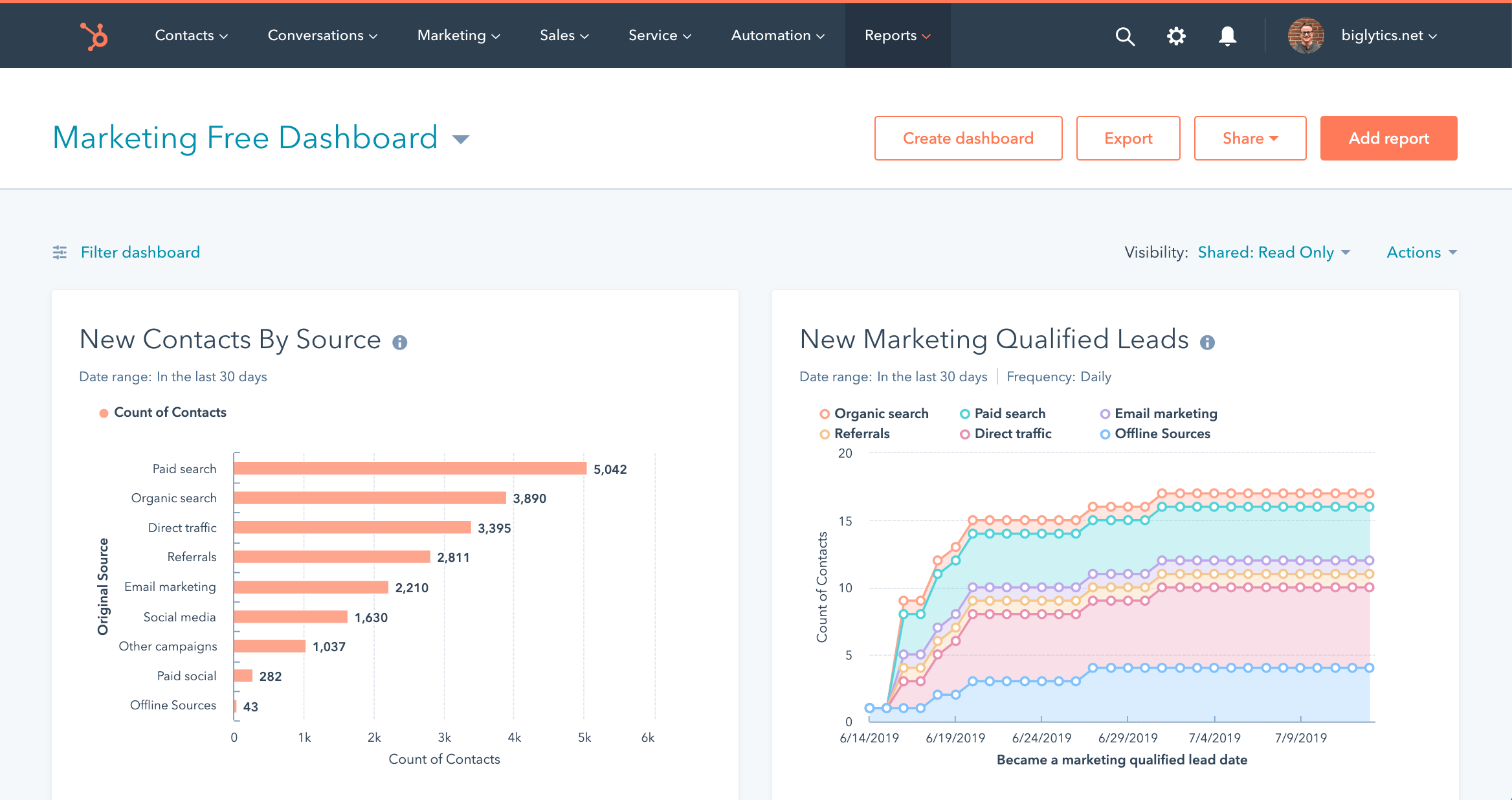
Credit: www.hubspot.com
Using Landing Pages
Using landing pages in HubSpot is a powerful way to generate leads. These pages help capture visitor information through forms and calls to action. They are essential for converting visitors into potential customers. Let’s explore how you can create and track effective landing pages in HubSpot.
Designing Effective Pages
Designing a compelling landing page starts with a clear headline. Your headline should grab attention and convey the page’s purpose. Use concise and straightforward language.
Include a strong call to action (CTA). A CTA guides visitors on what to do next. Make it visible and persuasive. For example, “Get Your Free eBook Now” or “Start Your Free Trial.”
Visual elements matter too. Use high-quality images or videos relevant to your offer. They should enhance the visitor’s understanding and interest.
Keep the form short. Only ask for essential information. Too many fields can discourage visitors from filling it out.
Tracking Page Performance
HubSpot makes it easy to track your landing page performance. Go to the “Reports” section in your HubSpot dashboard.
Look at key metrics like views, submissions, and conversion rates. These data points show how well your page is performing.
Identify which pages bring the most leads. Use this information to improve underperforming pages.
Use A/B testing to refine your pages. Test different headlines, images, or CTAs. Compare results to see what works best.
Regularly review and update your landing pages. This ensures they remain effective and aligned with your marketing goals.
Automating Lead Nurturing
Automating lead nurturing is a powerful feature in HubSpot. It helps businesses build relationships with potential customers. Nurturing leads through automation saves time and ensures consistent communication. This section explains how to automate lead nurturing using HubSpot.
Creating Workflows
Creating workflows in HubSpot is easy. Start by navigating to the Workflows tool. Choose a goal for your workflow. This goal could be anything from sending emails to triggering notifications. Set the criteria that will enroll contacts in the workflow.
Next, add actions to your workflow. Actions can include sending emails, updating contact properties, or even adding delays. Review your workflow for any errors. Once satisfied, activate your workflow. This automation will now work for you, nurturing your leads effectively.
Segmentation Strategies
Segmentation is key to successful lead nurturing. HubSpot allows you to segment your leads based on various criteria. Use contact properties, behaviors, and engagement levels to create segments. This helps in sending personalized content to different groups.
Start by defining your segments. For example, you can segment leads based on their job role or industry. Use the Lists tool in HubSpot to create these segments. Add filters to include the right contacts in each segment. Save your lists and use them in your workflows.
Personalized communication increases the chances of converting leads. It makes your leads feel valued and understood. Always review and update your segmentation strategy to keep it relevant.
Integrating With Crm
Integrating HubSpot with your CRM can significantly improve your lead generation process. It ensures that all your data is in one place, making it easier to manage and nurture leads. In this post, we’ll walk through how to sync contacts and manage lead data effectively.
Syncing Contacts
Connecting HubSpot with your CRM can feel like assembling a puzzle. But once you get the pieces in place, it all makes sense. Start by syncing your contacts. This step is crucial for keeping all your lead information up-to-date and accessible.
Here’s how you can do it:
- First, log into your HubSpot account.
- Navigate to the “Contacts” section.
- Click on “Import” and choose your CRM from the list of available integrations.
- Follow the simple on-screen instructions to sync your contacts.
Once synced, you’ll see all your contacts in one place. This makes it easier to track interactions and follow up with leads.
Managing Lead Data
Now that your contacts are synced, it’s time to manage your lead data. Imagine your CRM as a digital filing cabinet. Each lead is a file you want to keep organized.
Use these tips to manage your lead data effectively:
- Tagging: Use tags to categorize your leads. For example, you can tag them based on the stage of the sales funnel they are in.
- Notes: Add notes to each lead’s profile. This helps you remember key details about their needs or past interactions.
- Custom Fields: Create custom fields to store specific information relevant to your business. This could be anything from preferred contact times to product interests.
Managing lead data well means you can personalize your communication. And better communication often leads to more conversions.
Remember, integrating HubSpot with your CRM is like giving your sales team a map. They know where each lead is and how to guide them through the sales journey. So take the time to sync your contacts and manage your lead data. It’s a small effort that can lead to big results.
Analyzing Lead Data
Hey friends, today we will dive into an important part of using HubSpot for lead generation: Analyzing Lead Data. This step is crucial because it helps you understand your leads better. Imagine you’re fishing. You need to know what kind of fish are in the water to catch the right ones. The same goes for your leads. You need to know who they are and what they need. So, let’s get started with two key parts: generating reports and interpreting data insights.
Generating Reports
First things first, you need to know where to find your data. HubSpot makes this easy. Head over to the Reports section. Here, you can create reports that show you all sorts of useful information about your leads.
Creating a report is simple:
- Go to the Reports menu.
- Select Reports Home.
- Click on Create report.
- Choose the type of report you need. For lead data, a Contact Report is often very useful.
- Customize the report. Choose the fields you want to see like Lead Source, Industry, or Engagement.
- Click Save and give your report a name.
And there you go! You now have a report that will help you see who your leads are and how they interact with your business.
Interpreting Data Insights
Now that you have your report, what do you do with it? This is where interpreting data insights comes in. Think of it like reading a map. You need to understand what the lines and symbols mean to get where you’re going.
Here are some key things to look for in your lead data:
- Lead Source: Where did your leads come from? Social media, email campaigns, or your website?
- Engagement: How often do your leads interact with your content? Do they open your emails or click on your links?
- Demographics: Who are your leads? What industries are they in? What roles do they have?
By understanding these data points, you can tailor your approach. For example, if you see that most of your leads come from social media, you might want to invest more in that channel. If your leads are not opening emails, maybe it’s time to change your email strategy.
Remember, the goal is to make data-driven decisions. This means using the information you have to guide your actions. It’s like having a treasure map. The more you understand the map, the closer you get to the treasure.
So, there you have it! By generating reports and interpreting data insights, you can understand your leads better and improve your lead generation efforts. Happy analyzing!
Best Practices
Using HubSpot for lead generation can boost your marketing efforts. Following best practices ensures you get the most out of this powerful tool. These practices help you fine-tune your strategies and avoid common pitfalls.
Optimizing Campaigns
Start by setting clear goals for your campaigns. Identify what you want to achieve. Use HubSpot’s analytics to track your progress. Monitor key metrics like conversion rates and click-through rates. Adjust your tactics based on data insights.
Personalize your content for different audience segments. Tailor your messages to address their specific needs. Use A/B testing to determine what works best. Experiment with different headlines, images, and calls to action.
Leverage HubSpot’s automation features to streamline your processes. Automate email sequences to nurture leads efficiently. Schedule social media posts to maintain a consistent presence. This saves time and ensures timely engagement.
Avoiding Common Mistakes
One common mistake is neglecting to update your contact lists. Regularly clean your database to keep it current. Remove inactive or invalid contacts to improve deliverability.
Avoid sending generic messages to your entire list. This can lead to lower engagement. Segment your audience and customize your content. Relevant messages increase the chances of conversion.
Don’t ignore the importance of landing page optimization. Ensure your landing pages are user-friendly and mobile-responsive. A cluttered or slow-loading page can deter potential leads.
Lastly, don’t overlook the value of feedback. Regularly seek feedback from your leads and customers. Use their insights to refine your strategies and improve your campaigns.

Credit: www.hublead.io
Frequently Asked Questions
Can I Use Hubspot To Generate Leads?
Yes, you can use HubSpot to generate leads. It offers tools for lead capture, nurturing, and conversion. Its CRM, marketing automation, and analytics features help streamline lead generation efforts effectively.
What Is A Good Method To Engage Leads According To Hubspot?
A good method to engage leads, according to HubSpot, is through personalized email marketing. Tailor content to match their interests and needs. Use lead nurturing campaigns to build relationships and provide value.
How To Collect Leads In Hubspot?
Use HubSpot’s forms and landing pages to collect leads. Integrate chatbots and use pop-up forms for better engagement. Track leads with the CRM.
Which Platform Is Best For Lead Generation?
LinkedIn is often considered the best platform for lead generation. It offers professional networking and advanced targeting options.
Conclusion
HubSpot simplifies lead generation, making it accessible for all businesses. Its tools help capture, nurture, and convert leads efficiently. Integration with marketing efforts is seamless, enhancing productivity. Analytics provide valuable insights, guiding informed decisions. Regularly update and optimize strategies for best results.
HubSpot offers a user-friendly platform to grow your leads and business. Start implementing these techniques today to see steady growth. With HubSpot, you can manage leads effectively and boost your sales.