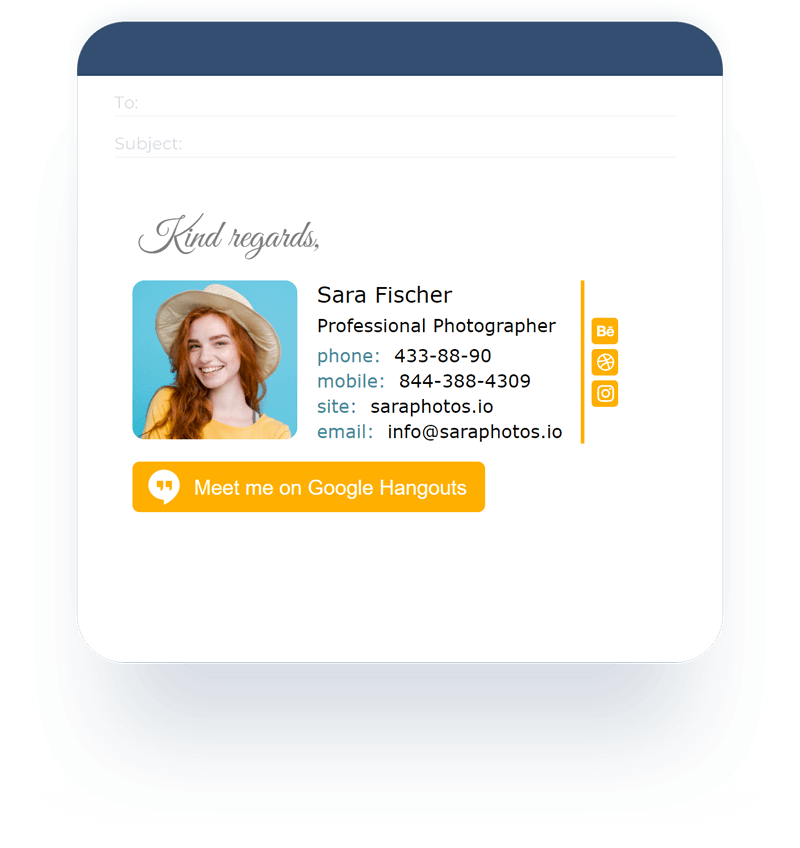Boost your professional branding with custom email signatures. Learn how to create impactful signatures that reinforce your brand and leave a lasting impression.
Email signatures can make a big impact on your brand’s image. They ensure every email sent by your team reflects your brand’s professionalism. SyncSignature helps you design, update, and install branded email signatures across your entire company. With features like modern design templates, call to action buttons, and promo banners, SyncSignature ensures every team member has a consistent, professional email signature.
This tool saves time by allowing bulk edits and auto-installation for Google Workspace users. Additionally, it supports white labeling for agencies managing multiple clients. Consistent branding in email signatures can enhance your company’s image and drive more conversions. Explore how SyncSignature can streamline your email branding efforts.
Introduction To Professional Branding With Email Signatures
Professional branding with email signatures is crucial for businesses. An email signature serves as a digital business card, representing your brand in every email. It ensures consistency and professionalism, reflecting your company’s values and identity. Email signatures convey important contact information and promote your brand effectively.
What Is An Email Signature?
An email signature is a personalized block of text or images at the end of an email. It typically includes the sender’s name, position, company name, and contact details. Email signatures can also feature company logos, promotional banners, and social media links.
| Element | Description |
|---|---|
| Name | The sender’s full name |
| Position | The sender’s job title |
| Company Name | The name of the sender’s company |
| Contact Details | Phone number, email address, website |
| Company Logo | The company’s logo image |
| Promotional Banner | Banner for promotions or campaigns |
| Social Media Links | Links to company social media profiles |
The Importance Of Professional Email Signatures
Professional email signatures are essential for several reasons:
- Brand Consistency: They ensure every email aligns with your company’s branding.
- Professionalism: A well-designed signature adds credibility and professionalism.
- Contact Information: Easily provide recipients with your contact details.
- Promotion: Include promotional banners to highlight current campaigns.
- Engagement: Social media links encourage recipients to engage with your brand.
SyncSignature is an excellent tool for managing professional email signatures. It allows you to design, update, and install branded email signatures across your team. SyncSignature supports features like modern design templates, call to action buttons, and social icons. It ensures consistent branding and saves time with bulk edits and auto-installation.
For more information, visit SyncSignature.

Credit: www.freepik.com
Key Features Of Effective Email Signatures
Email signatures play a crucial role in professional branding. They create a lasting impression and ensure consistent communication. SyncSignature is a tool that helps design, update, and automatically install branded email signatures. Let’s explore the key features that make an email signature effective.
Consistent Branding Across All Communications
Consistency is key in branding. Ensure every employee’s email signature aligns with your company’s branding. SyncSignature allows you to customize email signatures with modern design templates. This ensures that all email signatures are uniform and professional.
Use the same fonts, colors, and logos across all signatures. This helps in building brand recognition and trust. With SyncSignature, you can bulk edit and auto-install signatures across all Google Workspace users.
Incorporating Contact Information
Include essential contact information in your email signature. This should have:
- Full name
- Job title
- Phone number
- Email address
- Company website
SyncSignature enables you to add and update contact details easily. This ensures that all recipients can quickly reach you or any team member.
Including Social Media Links
Social media presence is vital for modern businesses. Include links to your company’s social media profiles in the email signature. This can drive traffic to your social media pages and increase engagement.
With SyncSignature, you can add social icons to your email signatures. This keeps your audience connected to your latest updates and promotions.
Using Professional Imagery And Logos
A professional email signature should include your company logo. Adding a professional headshot can also make your emails more personal and trustworthy.
SyncSignature allows you to integrate images and logos seamlessly. This enhances the visual appeal of your email signatures and strengthens your brand identity.
Call-to-action Elements
Include call-to-action (CTA) elements in your email signatures. This could be:
- Links to recent blog posts
- Promotional banners
- Event invitations
- Download links for resources
SyncSignature offers features to add CTA buttons and promotional banners in your email signatures. This helps in driving conversions and achieving your marketing goals.
To learn more about SyncSignature and how it can help streamline your email signature management, visit SyncSignature on AppSumo.
How Email Signatures Enhance Business Image
Email signatures play a crucial role in enhancing a business’s image. They offer a professional touch to your emails and ensure consistent branding. SyncSignature helps design and install these signatures effortlessly across your team. Let’s explore how email signatures can improve your business image.
Building Trust And Credibility
Email signatures can help build trust and credibility. A professional signature can make your emails look more legitimate. This is crucial for gaining clients’ trust. Including your name, title, and company logo shows professionalism. SyncSignature ensures that every email sent by your team has a consistent and polished look. This consistency helps build trust over time.
Promoting Brand Identity
Brand identity is vital for business recognition. Email signatures can reinforce your brand’s image. Including your company’s logo and colors in the signature helps in brand recall. SyncSignature allows you to customize email signatures with modern design templates. This ensures that your brand identity is consistently promoted.
Facilitating Easy Contact
Making it easy for clients to contact you is essential. Email signatures provide all necessary contact information in one place. This includes phone numbers, email addresses, and even social media links. SyncSignature allows you to add call-to-action buttons and social icons. This makes it easier for clients to reach out to you through various platforms.
Driving Traffic To Online Platforms
Email signatures can drive traffic to your online platforms. Including links to your website, blog, or social media pages can encourage engagement. SyncSignature allows you to add promotional banners and call-to-action buttons. This can help drive more traffic to your online platforms. This not only improves visibility but also helps in lead generation.
| Feature | Benefit |
|---|---|
| Modern Design Templates | Promotes consistent brand identity |
| Call to Action Buttons | Facilitates easy contact |
| Promotional Banners | Drives traffic to online platforms |
| Bulk Edit Signatures | Saves time and ensures consistency |
For more information, visit SyncSignature.

Credit: www.designhill.com
Pricing And Affordability Of Email Signature Tools
Professional email signatures are crucial for consistent branding. Tools like SyncSignature help design and auto-install email signatures for entire teams. Pricing and affordability are important factors to consider when choosing an email signature tool.
Overview Of Popular Email Signature Tools
Various email signature tools are available, each offering unique features and pricing plans. Here’s an overview of some popular tools:
| Tool | Features | Price Range |
|---|---|---|
| SyncSignature |
|
$39 – $299 (Lifetime access) |
| WiseStamp |
|
$3 – $5 per month |
| Exclaimer |
|
$1 – $2 per user per month |
Free Vs. Paid Solutions
Many tools offer both free and paid solutions. Free options often provide basic features, while paid versions unlock advanced functionalities:
- Free Solutions: Limited design options, no analytics, manual updates.
- Paid Solutions: Advanced templates, auto-install, analytics, bulk edits.
SyncSignature offers a robust paid solution with lifetime access options. Its pricing tiers cater to different business needs, providing value for money.
Cost-benefit Analysis
Investing in a paid email signature tool can be cost-effective in the long run. Here’s a simple cost-benefit analysis for SyncSignature:
| License Tier | Cost | Original Price | Features |
|---|---|---|---|
| License Tier 1 | $39 | $120 |
|
| License Tier 2 | $99 | $576 |
|
| License Tier 3 | $149 | $1,728 |
|
| License Tier 4 | $299 | $2,400 |
|
SyncSignature’s pricing tiers provide significant savings compared to their original prices. The Lifetime access offers long-term value, making it a cost-effective choice for businesses of all sizes.
Pros And Cons Of Using Email Signatures For Branding
Email signatures can enhance your professional branding. They add a personal touch, promote your brand, and ensure consistency. However, there are both benefits and challenges to consider.
Advantages Of Professional Email Signatures
Professional email signatures can greatly impact your branding efforts. Here are some key benefits:
- Consistent Branding: Tools like SyncSignature ensure every email has a consistent, branded signature.
- Promotional Opportunities: Add call-to-action buttons, promotional banners, and social icons.
- Professional Appearance: Modern design templates make your emails look polished.
- Time-Saving: Bulk edit and auto-install features save time for large teams.
- Customizable: Teammates can add custom details to drive conversions.
Potential Drawbacks And Challenges
While professional email signatures offer many benefits, there are potential drawbacks to consider:
| Challenge | Details |
|---|---|
| Setup Time | Initial setup for a company-wide solution can be time-consuming. |
| Consistency Issues | Without automated tools, maintaining consistency can be challenging. |
| Technical Knowledge | Some tools may require basic technical skills for setup and management. |
| GDPR Compliance | Ensuring compliance with GDPR and other regulations can be complex. |
Using SyncSignature can help mitigate some of these challenges. It offers automated installation and management, reducing setup time and consistency issues.
Recommendations For Ideal Users And Scenarios
SyncSignature is a versatile tool for creating and managing professional email signatures. It is suitable for a range of users and scenarios. Below are specific recommendations to help you understand how SyncSignature can be beneficial for different types of users.
Small Businesses And Startups
Small businesses and startups often face branding challenges. SyncSignature ensures consistent and professional branding across all email communications. This tool helps small teams look polished and established.
- Ease of Use: Simple setup for non-technical users.
- Cost-Effective: Affordable pricing tiers.
- Time-Saving: Automates email signature updates.
Using SyncSignature, small businesses can quickly implement professional email signatures without needing a dedicated IT team. It ensures all outgoing emails represent the brand effectively.
Corporate And Enterprise Use
Large corporations and enterprises need to maintain a consistent brand image across all employees. SyncSignature offers bulk editing and auto-installation features to handle this efficiently.
| Feature | Benefit |
|---|---|
| Bulk Edit Signatures | Manage multiple signatures effortlessly. |
| GDPR Compliance | Ensure data protection and compliance. |
| Admin Control | Assign admins to manage signatures. |
Enterprises can keep their email communication professional and on-brand, no matter how large the team. SyncSignature’s automation capabilities save time and reduce errors.
Freelancers And Independent Professionals
Freelancers and independent professionals can benefit from customizable and modern email signatures. SyncSignature allows them to add personal touches that can help drive conversions.
- Custom Details: Add personal branding elements.
- Call to Action: Include promotional banners and buttons.
- Professional Look: Enhance credibility with clients.
By using SyncSignature, freelancers can create a strong personal brand. This tool helps them stand out in client communications and look more professional.
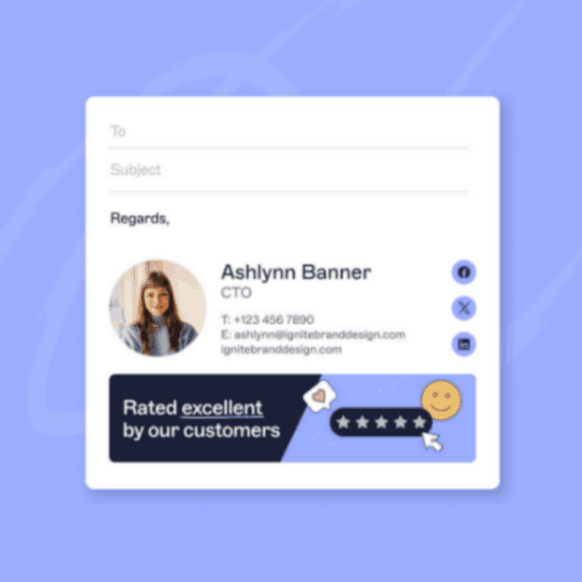
Credit: exclaimer.com
Frequently Asked Questions
What Is An Email Signature?
An email signature is a personalized block of text at the end of an email. It often includes your name, title, contact information, and branding elements.
Why Is A Professional Email Signature Important?
A professional email signature enhances your brand image and credibility. It provides essential contact information and promotes consistency across communications.
How Can Email Signatures Boost Branding?
Email signatures can boost branding by consistently showcasing your logo, colors, and tagline. This reinforces brand recognition and professionalism.
What Should Be Included In An Email Signature?
An email signature should include your name, job title, company name, contact information, and branding elements like a logo and social media links.
Conclusion
Creating a consistent email signature boosts your brand’s professionalism. SyncSignature simplifies this process for your team. It ensures uniform branding and saves time with automated installations. Invest in SyncSignature for cohesive, professional email communication. Visit SyncSignature’s page on AppSumo for more details.