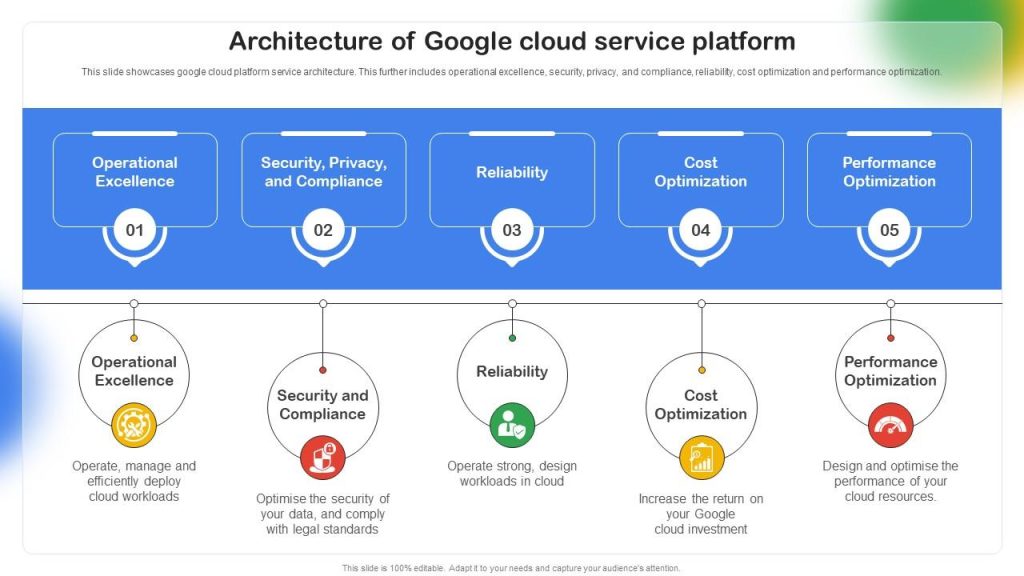Discover how to optimize cloud performance for SaaS platforms effectively. Elevate your service quality and user satisfaction with expert tips!
Cloud performance directly impacts the functionality and speed of SaaS applications. Poor performance can lead to slow response times and frustrated users. This can hurt your business reputation. Understanding how to enhance cloud performance is key. You need to consider various factors such as resource allocation, load balancing, and monitoring.
By focusing on these areas, you can ensure your SaaS platform runs smoothly and efficiently. This guide will help you understand the steps and best practices to optimize cloud performance. Let’s dive into the details and improve your SaaS platform’s efficiency.
Introduction To Cloud Performance
Cloud performance is essential for SaaS platforms. It impacts user experience, operational efficiency, and business growth. Optimizing cloud performance ensures reliability, scalability, and cost-effectiveness.
Importance For Saas
SaaS platforms depend on cloud performance. Poor performance can lead to slow loading times, crashes, and unhappy users. Good performance improves customer satisfaction and retention.
Key Performance Metrics
Monitoring key performance metrics is crucial for cloud optimization. Below are some important metrics to consider:
- Latency: The time it takes for data to travel from one point to another. Lower latency means faster response times.
- Throughput: The amount of data processed in a given time. Higher throughput indicates better performance.
- Availability: The uptime of your cloud service. Higher availability ensures your service is always accessible.
- Scalability: The ability to handle increased load. Scalable systems perform well under varying workloads.
- Error Rates: The frequency of errors in your cloud service. Lower error rates improve reliability.
| Metric | Description | Importance |
|---|---|---|
| Latency | Time for data travel | Ensures fast response times |
| Throughput | Data processed per time | Indicates better performance |
| Availability | Uptime of service | Keeps service accessible |
| Scalability | Handles increased load | Maintains performance under load |
| Error Rates | Frequency of errors | Improves reliability |
Choosing The Right Cloud Provider
Choosing the right cloud provider is crucial for optimizing cloud performance for SaaS platforms. Your choice impacts reliability, speed, and cost. This decision can make or break your SaaS success. So, it’s important to evaluate all options carefully.
Comparing Major Providers
There are several major cloud providers to consider. Amazon Web Services (AWS), Microsoft Azure, and Google Cloud Platform (GCP) are the top players. Each has its strengths and weaknesses.
AWS offers a wide range of services. It’s known for its robust infrastructure. Azure integrates well with Microsoft products. This is great if you use Windows or Office 365. GCP is strong in data analytics and machine learning. It’s ideal for data-heavy applications.
Factors To Consider
Cost is a major factor. Cloud services can get expensive. Look at the pricing models of each provider. Some offer pay-as-you-go. Others have subscription plans. Choose the one that fits your budget.
Reliability is another key point. Check the provider’s uptime guarantees. Downtime can affect your SaaS platform’s performance. Make sure the provider has a good track record.
Support is also important. Good customer service can save you time and stress. Look for providers with 24/7 support. Read reviews to see how responsive they are.
Scalability matters too. Your SaaS platform will grow. Ensure the cloud provider can handle increased demand. Check if they offer auto-scaling features. This can help manage traffic spikes.
Security cannot be ignored. Your data needs protection. Look at the security measures each provider offers. Data encryption, firewalls, and compliance certifications are key.
Scalability Strategies
Scalability is a key factor for any successful SaaS platform. As your user base grows, your system must handle increased demand without degrading performance. Implementing effective scalability strategies ensures that your platform remains reliable and efficient. Here, we explore two essential strategies: Auto-Scaling and Load Balancing.
Auto-scaling
Auto-scaling allows your system to adjust its resources automatically. This feature helps maintain performance during traffic spikes. It scales up resources when demand increases and scales down when demand decreases. This ensures optimal resource utilization and cost-effectiveness.
- Define scaling policies based on metrics like CPU usage and response times.
- Use cloud provider tools like AWS Auto Scaling or Google Cloud AutoScaler.
- Monitor performance to adjust policies as needed.
By setting precise thresholds, you ensure that your application scales efficiently. This improves user experience and reduces downtime.
Load Balancing
Load balancing distributes incoming traffic across multiple servers. This prevents any single server from being overwhelmed. It enhances availability and reliability of your SaaS platform.
There are different types of load balancers:
| Type | Description |
|---|---|
| Hardware Load Balancers | Physical devices that distribute traffic. |
| Software Load Balancers | Programs that run on servers to manage traffic. |
| Cloud-Based Load Balancers | Services provided by cloud providers. |
To implement load balancing, follow these steps:
- Choose a load balancer based on your needs.
- Configure the load balancer to distribute traffic evenly.
- Regularly check the performance and adjust settings.
Effective load balancing minimizes response times and maximizes throughput. It ensures that your SaaS platform can handle varying loads efficiently.
Optimizing Resource Allocation
Optimizing resource allocation is crucial for enhancing cloud performance on SaaS platforms. By effectively managing cloud resources, you can ensure cost-efficiency, better performance, and a smoother user experience. In this section, we’ll explore key strategies for optimizing resource allocation, including monitoring resource usage and right-sizing instances.
Monitoring Resource Usage
Regularly monitoring resource usage helps identify underutilized or overburdened resources. This ensures efficient resource allocation. Use tools like Amazon CloudWatch, Google Cloud Monitoring, or Azure Monitor to track resource metrics. These tools provide insights into CPU usage, memory consumption, and network activity.
Consider setting up alerts and automated responses for abnormal resource usage. This proactive approach helps prevent performance bottlenecks and downtime.
Right-sizing Instances
Right-sizing instances involves selecting the appropriate instance types and sizes based on your workload requirements. Use historical data from your monitoring tools to determine the optimal instance size.
Follow these steps to right-size instances:
- Analyze workload patterns: Identify peak usage times and average resource consumption.
- Select instance types: Choose instances that match your workload needs. Consider CPU, memory, and storage requirements.
- Test and adjust: Deploy the selected instances and monitor their performance. Make adjustments as needed.
Right-sizing can lead to significant cost savings and improved performance by avoiding over-provisioning or under-provisioning resources.
Enhancing Network Performance
Optimizing the network performance of your SaaS platform is crucial for user satisfaction. A well-performing network ensures quick data transfer, reducing delays and improving the overall user experience. Let’s dive into some key aspects to consider.
Reducing Latency
Latency is the delay before a transfer of data begins. Reducing latency is vital for a smooth user experience. Here are some effective strategies:
- Content Delivery Networks (CDNs): CDNs store copies of your data across various locations. This reduces the distance data travels, cutting down on latency.
- Edge Computing: Edge computing processes data closer to the data source. This reduces the time it takes for data to travel back and forth.
- Optimized Routing: Use optimized routing paths to ensure data takes the fastest route. This can significantly reduce latency.
Improving Throughput
Throughput is the amount of data transferred over a network in a given time. High throughput ensures quick and efficient data transfer. Here are some ways to improve throughput:
- Bandwidth Management: Allocate sufficient bandwidth to critical processes. This ensures important tasks have the necessary resources.
- Load Balancing: Distribute network traffic evenly across servers. This prevents any single server from becoming a bottleneck.
- Compression Techniques: Use data compression to reduce the size of data packets. Smaller packets travel faster, increasing throughput.
By focusing on reducing latency and improving throughput, you can significantly enhance the network performance of your SaaS platform.
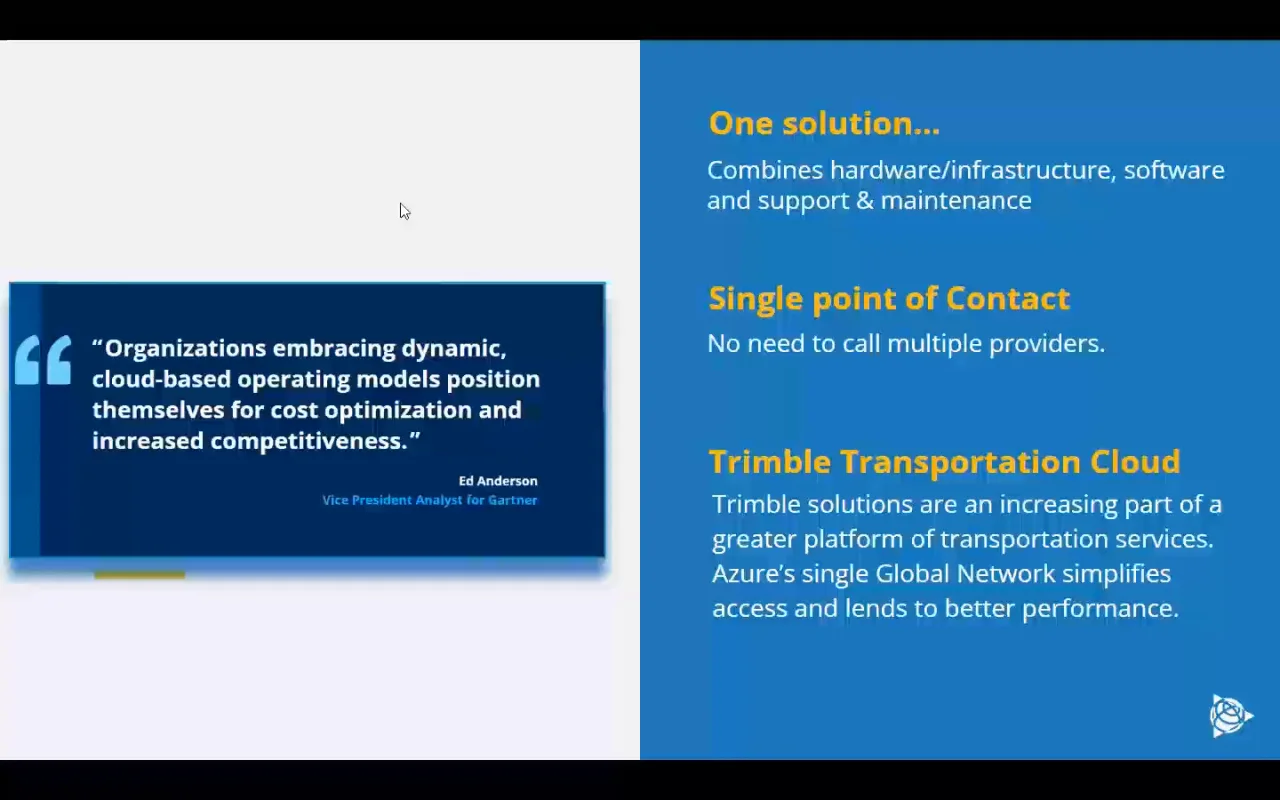
Credit: transportation.trimble.com
Database Optimization
Database optimization is crucial for improving cloud performance in SaaS platforms. It ensures faster response times and efficient resource usage. Let’s explore some essential aspects of database optimization.
Choosing The Right Database
Choosing the right database for your SaaS platform is vital. It can directly impact performance and scalability.
- Relational Databases: Ideal for structured data and complex queries.
- NoSQL Databases: Suitable for unstructured data and high scalability needs.
- In-Memory Databases: Best for real-time data processing and low-latency requirements.
Consider the nature of your data and your performance needs. This helps in selecting the most suitable database.
Indexing And Query Tuning
Indexing and query tuning play a significant role in database optimization. They enhance data retrieval speed and reduce query execution time.
- Indexing: Create indexes on frequently queried columns. This speeds up data retrieval.
- Query Optimization: Write efficient SQL queries. Avoid unnecessary joins and subqueries.
- Analyze Query Performance: Use tools like
EXPLAINto analyze and tune query performance.
Regularly monitor and optimize your queries. This ensures your database performs at its best.
| Best Practice | Benefits |
|---|---|
| Choose the right database type | Improved scalability and performance |
| Create proper indexes | Faster data retrieval |
| Optimize queries | Reduced execution time |
In conclusion, focusing on database optimization can significantly enhance cloud performance for SaaS platforms. Implement these practices to achieve a more efficient and responsive system.
Implementing Caching Solutions
Implementing caching solutions is essential for optimizing cloud performance for SaaS platforms. Caching helps reduce latency and improves user experience. It stores frequently accessed data in a temporary storage location, allowing for faster retrieval. Below, we delve into two effective caching solutions: in-memory caching and distributed caching.
In-memory Caching
In-memory caching stores data directly in the server’s RAM. This method offers lightning-fast data retrieval speeds, significantly reducing response times. Common tools for in-memory caching include:
- Redis: An open-source, in-memory data structure store. It supports strings, hashes, lists, sets, and more.
- Memcached: A high-performance, distributed memory object caching system. It’s ideal for speeding up dynamic web applications by alleviating database load.
Advantages of in-memory caching:
- Faster data access since data is stored in RAM.
- Reduced load on databases.
- Improved application performance.
Use cases:
- Caching user sessions.
- Storing frequently accessed database query results.
- Reducing latency for API responses.
Distributed Caching
Distributed caching involves spreading cached data across multiple servers or nodes. This method ensures data availability and reliability. It scales well with growing data demands. Popular distributed caching solutions include:
| Tool | Description |
|---|---|
| Apache Ignite | An in-memory computing platform. It provides distributed caching, SQL, and compute capabilities. |
| Hazelcast | An open-source in-memory data grid. It is designed for high-performance, distributed caching and computing. |
Advantages of distributed caching:
- Scalable and fault-tolerant.
- Improves data availability.
- Balances load across multiple servers.
Use cases:
- Handling high traffic websites.
- Ensuring data redundancy and reliability.
- Supporting large-scale applications with distributed architecture.

Credit: www.slideteam.net
Ensuring Security And Compliance
Security and compliance are critical for any SaaS platform. Failing to protect user data can lead to breaches. This can damage your reputation and result in financial loss. Compliance with regulations is equally important. It ensures that your platform operates within legal boundaries. Let’s explore how to ensure security and compliance in SaaS platforms.
Data Protection Measures
Implement strong encryption methods to protect data both in transit and at rest. Use HTTPS protocols to secure data during transfer. Regularly update and patch your software to close security gaps. Employ multi-factor authentication to enhance user access security. Conduct regular security audits to identify and fix vulnerabilities.
Regulatory Compliance
Stay updated with regulations relevant to your industry and region. Implement processes that align with GDPR, HIPAA, or other applicable laws. Document all compliance measures and keep records organized. Train your staff on compliance requirements and data handling protocols. Engage with legal experts to ensure your platform meets all legal standards.
Continuous Performance Monitoring
Continuous performance monitoring is crucial for optimizing cloud performance for SaaS platforms. It helps in identifying and resolving issues before they affect users. By keeping a constant eye on performance metrics, you can ensure your platform runs smoothly.
Setting Up Alerts
Setting up alerts is the first step in continuous performance monitoring. Alerts notify you of any irregularities in real-time. Use tools that offer customizable alert options. Tailor these alerts to your platform’s specific needs.
Set thresholds for critical metrics like CPU usage, memory, and response time. When these metrics exceed the set limits, alerts will trigger. This immediate notification allows you to address issues quickly.
Regular Performance Reviews
Regular performance reviews are essential for maintaining optimal cloud performance. Schedule weekly or monthly reviews to analyze performance data. These reviews help in identifying trends and potential issues.
Use performance monitoring tools to generate detailed reports. Review these reports to understand how your platform performs over time. Look for patterns that might indicate underlying problems.
Regular reviews also provide an opportunity to optimize resource allocation. Ensure your platform uses resources efficiently to avoid wastage.
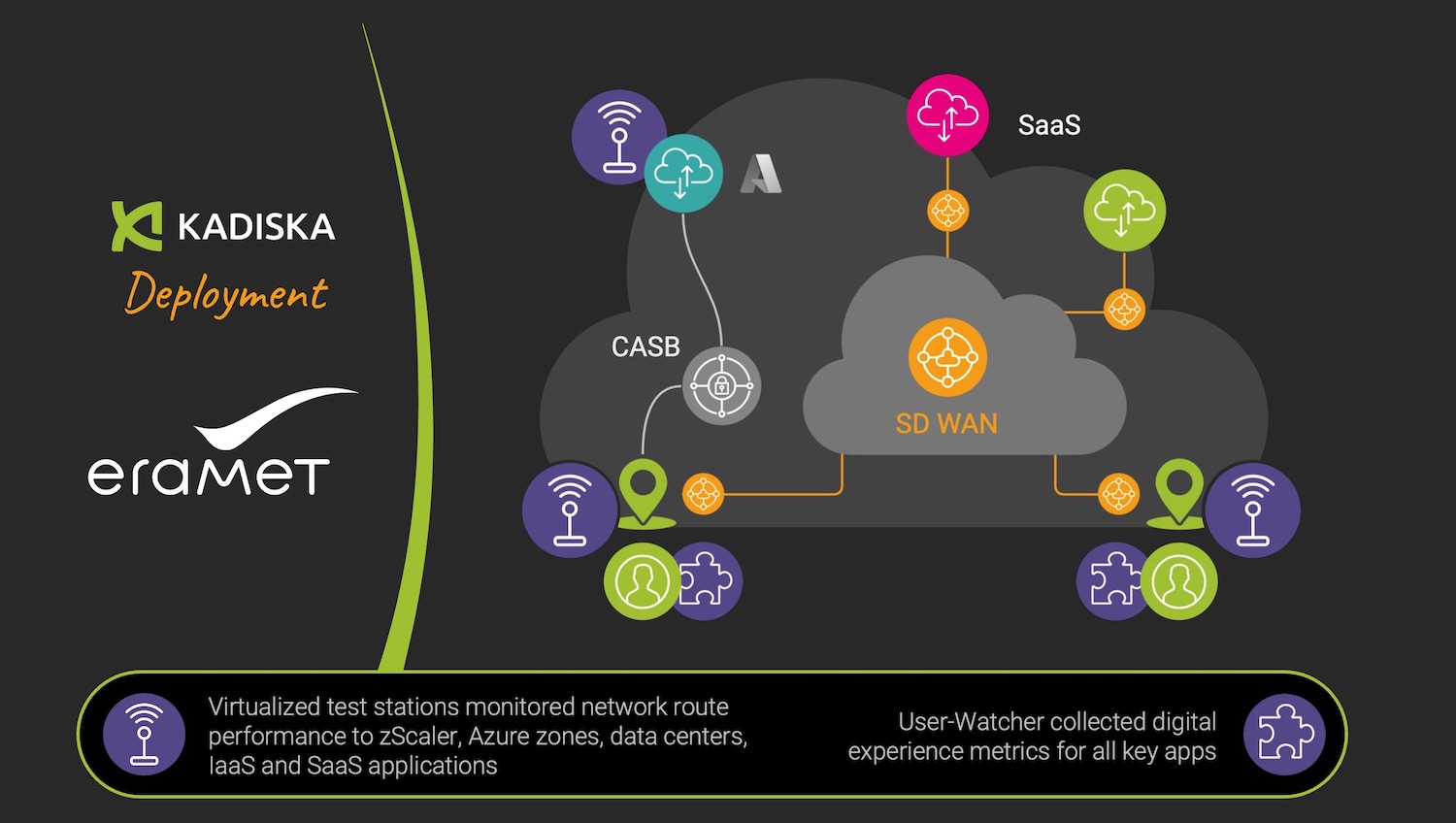
Credit: kadiska.com
Future Trends In Cloud Performance
The cloud landscape is evolving rapidly. Keeping up with these changes is crucial for SaaS platforms. Future trends will shape how we manage cloud performance. Let’s explore some key areas.
Edge Computing
Edge computing is becoming a major trend. It involves processing data closer to its source. This reduces latency and improves response times. Edge devices handle computing tasks locally. This minimizes the load on central servers.
| Benefit | Description |
|---|---|
| Reduced Latency | Processes data near the source, quicker response times. |
| Improved Reliability | Local processing means fewer network disruptions. |
| Bandwidth Optimization | Less data transfer over the network, saving bandwidth. |
Edge computing will be vital for real-time applications. Think of autonomous vehicles, IoT devices, and smart cities. These require instant data processing. Edge computing can meet these demands efficiently.
Ai And Machine Learning
AI and Machine Learning are transforming cloud performance. These technologies analyze vast amounts of data. They provide insights to optimize resource allocation and improve performance metrics.
- Predictive Analytics: AI forecasts server load and adjusts resources.
- Automation: Machine learning automates repetitive tasks, reducing human error.
- Enhanced Security: AI detects anomalies and prevents breaches.
AI-driven tools can predict and mitigate performance bottlenecks. They help in proactive maintenance and upgrades. This results in smoother and more efficient SaaS operations.
Both edge computing and AI will drive the next wave of cloud innovation. They ensure better performance and reliability for SaaS platforms. Staying updated with these trends is essential for maintaining a competitive edge.
Frequently Asked Questions
What Is Cloud Performance Optimization?
Cloud performance optimization involves enhancing the speed, reliability, and efficiency of cloud services. This ensures SaaS platforms run smoothly and cost-effectively.
Why Is Cloud Performance Important For Saas Platforms?
Cloud performance is crucial for SaaS platforms to ensure seamless user experience, reduce downtime, and improve application responsiveness.
How Can I Monitor Cloud Performance?
You can monitor cloud performance using tools like AWS CloudWatch, Google Stackdriver, or Azure Monitor. These tools help track key performance metrics.
What Are Common Cloud Performance Issues?
Common cloud performance issues include latency, resource underutilization, and network bottlenecks. Addressing these can improve overall efficiency.
Conclusion
Optimizing cloud performance for SaaS platforms ensures better efficiency and cost savings. Prioritize regular monitoring and updates. Use scalable architecture to handle varying loads. Implement caching to reduce server load. Automate tasks to minimize human error. Choose the right cloud service provider for your needs.
These steps lead to improved performance and user satisfaction. Keep refining your approach for continuous growth. Happy optimizing!