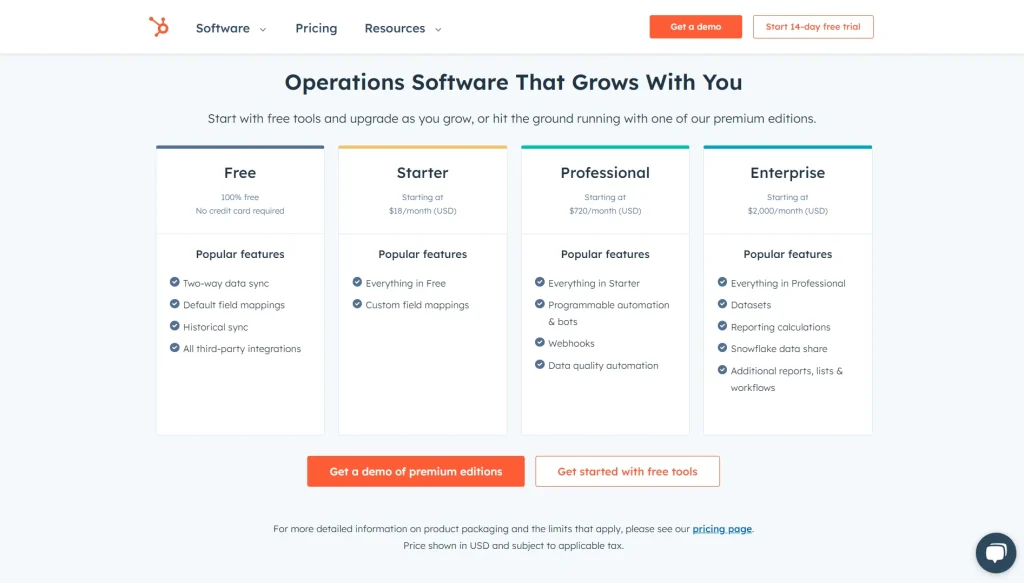Discover how HubSpot is free and explore its benefits and features. Learn how to leverage this powerful tool without spending a dime!
But, there are also paid plans with more advanced features. HubSpot is popular for its all-in-one platform. It helps businesses grow by managing marketing, sales, and customer service. The free version includes tools for email marketing, social media scheduling, and contact management.
This makes it a good choice for small businesses. They get a taste of what HubSpot offers without spending money. But as your business grows, you might need more advanced features. That’s where HubSpot’s paid plans come in handy. So, is HubSpot free? Yes, but you might find value in exploring their paid options too.

Credit: www.youtube.com
Introduction To Hubspot
HubSpot offers a range of tools for marketing, sales, and customer service. It helps businesses grow by streamlining processes. But is HubSpot free? Let’s explore what HubSpot is and its popularity.
What Is Hubspot?
HubSpot is a software platform designed to help companies manage their marketing efforts. It provides tools for email marketing, social media management, and content creation. HubSpot also offers customer relationship management (CRM) solutions. These tools help businesses track and nurture leads.
Small businesses and large enterprises use HubSpot. Its user-friendly interface makes it accessible for everyone. Many features are available for free, making it a popular choice.
Popularity And Adoption
HubSpot has gained significant popularity over the years. Many businesses choose HubSpot for its comprehensive tools. The platform’s free tier attracts startups and small businesses. They can access essential features without any cost. This helps them grow without a large investment.
Larger businesses also adopt HubSpot for its scalability. They start with the free version and upgrade as their needs grow. This flexibility has contributed to HubSpot’s widespread adoption.
Free Vs Paid Plans
HubSpot offers both free and paid plans for their marketing and sales tools. Understanding the differences between these plans can help you make the best choice for your business. Let’s explore the features and limitations of HubSpot’s free plan compared to their paid options.
Features Of Free Plan
The free plan includes basic marketing tools. You get email marketing capabilities. You can use forms and landing pages. The CRM tool is also included. It helps you manage contacts and track interactions. Live chat and chatbots are available. You can connect with visitors in real-time.
Limitations Of Free Plan
The free plan has some limitations. You get fewer customization options. Advanced features like A/B testing are not available. Reporting is limited. You can’t create custom reports. There are also branding restrictions. HubSpot branding will appear on emails and forms. You have limited storage for contacts. Only up to 1 million contacts can be stored.
Core Features Of Hubspot
HubSpot offers a range of free tools that can help grow your business. These tools come packed with valuable features without any cost. Let’s dive into the core features of HubSpot that make it a popular choice.
Crm Capabilities
HubSpot’s CRM is completely free and easy to use. It helps you manage customer interactions and data. You can track emails, calls, and meetings automatically. The CRM provides a detailed view of your sales pipeline. It also includes a dashboard with real-time updates.
- Contact Management: Store and organize contact information.
- Deal Tracking: Monitor and manage sales deals.
- Task Management: Create and assign tasks to team members.
Marketing Tools
HubSpot offers free marketing tools to help attract and engage customers. These tools are designed to support various marketing activities. You can create and manage email campaigns with ease.
- Email Marketing: Design and send professional emails.
- Forms: Create forms to collect visitor information.
- Ad Management: Track and manage your ad campaigns.
Sales Features
HubSpot’s free sales tools help improve your sales process. These tools assist in managing leads and closing deals faster. You can use email templates to save time and ensure consistency.
- Email Templates: Save and reuse email templates.
- Meeting Scheduling: Share your calendar for easy scheduling.
- Pipeline Management: Visualize your sales pipeline.
Service Tools
HubSpot’s service tools help you provide better support to customers. These tools aim to improve customer satisfaction and retention. You can create and manage support tickets effortlessly.
- Ticketing: Manage customer issues with a ticket system.
- Live Chat: Communicate with visitors in real-time.
- Feedback Surveys: Collect feedback from customers.
Cost Of Hubspot Paid Plans
HubSpot is known for its free tools. But their paid plans offer more features. Understanding these costs helps make an informed decision.
Pricing Tiers
HubSpot offers several pricing tiers. Each tier adds more features and capabilities. The Starter plan costs $50 per month. It includes basic tools for small teams. The Professional plan costs $800 per month. It is ideal for growing businesses needing more advanced features. The Enterprise plan costs $3,200 per month. It caters to large businesses needing extensive tools and customization.
Additional Costs
Keep in mind, there are additional costs. These include onboarding fees and add-ons. Onboarding fees for the Professional plan start at $3,000. For the Enterprise plan, it starts at $6,000. Add-ons like extra contacts or advanced reporting tools also cost extra. These costs can add up quickly. Always consider your budget before committing.
Comparison With Competitors
Comparing HubSpot with competitors helps find the best value. Salesforce offers similar plans. Their prices start at $25 per user per month. Advanced plans can exceed $300 per user per month. Zoho CRM also offers competitive pricing. Their plans start at $12 per user per month. Advanced features cost around $35 per user per month. HubSpot’s all-in-one approach may justify higher costs. But always compare features and prices carefully.
Advantages Of Using Hubspot
HubSpot offers many advantages for businesses of all sizes. It is a comprehensive platform that helps with marketing, sales, and customer service. Here are some key advantages of using HubSpot:
Ease Of Use
HubSpot is designed with the user in mind. Its interface is intuitive and easy to navigate. Even beginners can quickly get the hang of it. The dashboard is clean and organized. You can find all the tools you need without hassle. Tutorials and guides are available to help you get started. This makes HubSpot accessible for all skill levels.
Integration Capabilities
HubSpot integrates seamlessly with many other tools. This includes popular platforms like Gmail, Outlook, and WordPress. Integration is simple and quick. You can connect your favorite apps in a few clicks. This saves time and keeps your workflow smooth. You do not need to switch between different tools.
Scalability
HubSpot grows with your business. It offers various plans to suit different needs. Start with the free plan and upgrade as you grow. You can add more features as your business expands. This makes HubSpot a flexible choice. It supports your business at every stage.
| Feature | Benefit |
|---|---|
| Ease of Use | User-friendly interface, quick onboarding |
| Integration Capabilities | Seamless connection with other tools |
| Scalability | Flexible plans for growing businesses |
Potential Drawbacks
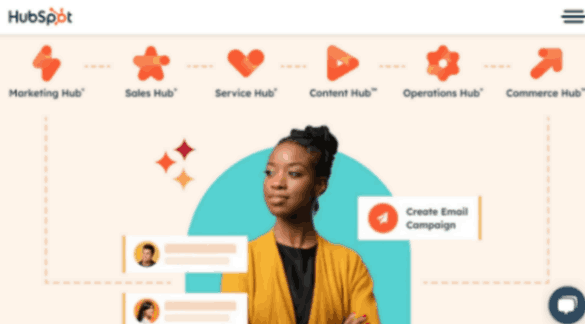
HubSpot offers a free version of its software, which is great. Yet, like any tool, there are some potential drawbacks. Understanding these can help you make an informed decision.
Cost Concerns
While HubSpot’s basic features are free, advanced tools have costs. These costs can add up quickly. For growing businesses, these expenses may be a concern.
Consider the following cost structure:
| Feature | Cost |
|---|---|
| Marketing Hub Starter | $45/month |
| Sales Hub Professional | $450/month |
| Service Hub Enterprise | $1,200/month |
These figures show that scaling up can be costly. Businesses need to budget carefully to avoid overspending.
Feature Gaps
The free version of HubSpot lacks some advanced features. For instance, you may miss:
- Advanced reporting tools
- Marketing automation
- Custom integrations
These missing features can limit your ability to analyze and automate tasks. To access them, you would need to upgrade to a paid plan.
Learning Curve
HubSpot is user-friendly, but it still has a learning curve. New users may need time to get familiar with the platform.
Consider these steps to ease the learning process:
- Start with HubSpot’s tutorial videos
- Join the HubSpot community forum
- Take advantage of HubSpot Academy courses
Investing time in learning can help you use the tool more effectively. But be prepared to dedicate some hours to training.
Maximizing Hubspot’s Free Plan
Maximizing HubSpot’s Free Plan can significantly enhance your marketing efforts without spending a dime. This plan offers essential tools for inbound marketing, sales, and customer service. With the right strategies, you can make the most out of these features, driving growth and improving efficiency.
Best Practices
To get the most out of HubSpot’s free plan, follow these best practices:
- Fully Utilize the CRM: Track all customer interactions.
- Organize Contacts: Use lists and properties to segment your audience.
- Leverage Email Marketing: Use email templates and track performance.
- Create Landing Pages: Capture leads with optimized landing pages.
- Analyze Performance: Use dashboards to monitor key metrics.
Case Studies
Explore how businesses have maximized HubSpot’s free plan:
| Company | Strategy | Results |
|---|---|---|
| Startup XYZ | Email Marketing | Increased leads by 30% in 3 months |
| Non-Profit ABC | CRM Utilization | Improved donor management |
| Small Business 123 | Landing Pages | Converted 20% more visitors |
Tips And Tricks
Here are some tips to maximize HubSpot’s free plan:
- Customize Your Dashboard: Focus on the metrics that matter most.
- Use Email Templates: Save time and ensure consistency.
- Automate Tasks: Set up simple workflows for repetitive tasks.
- Integrate Other Tools: Connect with apps like Gmail and Outlook.
- Regularly Clean Your Data: Keep your CRM up-to-date.
Credit: www.hubspot.com

Credit: www.cronyxdigital.com
Frequently Asked Questions
Is Hubspot Free To Use?
Yes, HubSpot offers a free version with limited features. It includes CRM, email marketing, and basic sales tools.
What Features Are Free In Hubspot?
The free version of HubSpot includes CRM, email marketing, and forms. It also offers basic reporting and contact management.
Are There Any Limitations In Hubspot’s Free Version?
Yes, the free version has limitations. Advanced features like automation and advanced reporting are only available in paid plans.
Can I Upgrade Hubspot From Free To Paid?
Yes, you can upgrade from the free version to a paid plan. Paid plans offer more advanced features and tools.
Conclusion
HubSpot offers a free plan with many useful features. It’s perfect for startups and small businesses. You can manage contacts, track emails, and create basic reports. The free version also includes marketing tools. As your business grows, you might need more advanced features.
Upgrading to a paid plan can provide those. Evaluate your needs and budget. HubSpot’s free plan is a great starting point. Try it and see if it fits your business.