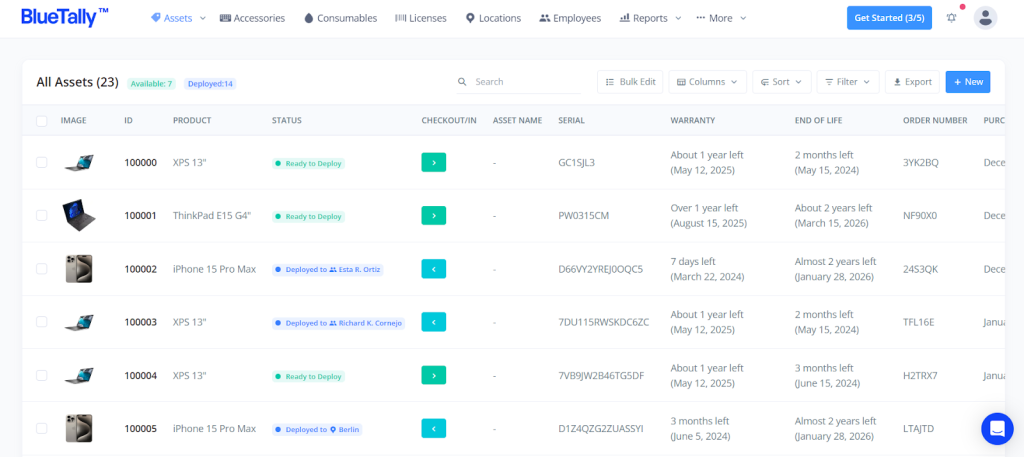Explore the best software asset management tools to track licenses, optimize costs, and ensure compliance. Streamline your IT processes in 2025.
Software Asset Management (SAM) tools help organizations track, manage, and optimize their software investments. With the right SAM tool, businesses can reduce risks, ensure compliance, and make informed decisions about their software usage. These tools offer features like license management, inventory tracking, and usage monitoring.
Choosing the best SAM tool can be challenging due to the many options available. In this post, we will explore top software asset management tools. Whether you run a small business or a large enterprise, finding the right tool can make a big difference. Let’s dive in and discover the tools that can help streamline your software management.
Introduction To Software Asset Management
Managing software assets can feel like a juggling act, especially if you don’t have the right tools. Let’s dive into the world of Software Asset Management (SAM) and discover why it’s crucial for your business.
Software Asset Management, often abbreviated as SAM, is all about tracking and managing your software licenses. Think of it as a way to keep tabs on what you have, where it’s installed, and whether you’re using it efficiently. Imagine trying to keep track of all your software manually – sounds like a nightmare, right? That’s where SAM tools come in to save the day.
Importance Of Asset Management
Why is software asset management so important? Let’s break it down:
- Cost Control: SAM helps you avoid unnecessary spending. By knowing what software you have and how it’s being used, you can avoid buying more licenses than you need.
- Compliance: Staying compliant with software licenses is crucial. Nobody wants to deal with fines or legal issues because of unauthorized software use.
- Efficiency: SAM tools help streamline processes, making your IT department’s job much easier. It’s like having a roadmap for your software landscape.
Key Benefits
What do you get out of using a SAM tool? Here are some key benefits:
- Improved Accuracy: With SAM, you get accurate data on your software usage. No more guessing games.
- Better Decision Making: Armed with the right information, you can make better decisions about software purchases and renewals.
- Enhanced Security: SAM tools can help identify outdated or unsupported software, reducing security risks.
- Audit Readiness: Be ready for audits at any time. SAM tools keep you prepared with detailed records and reports.
In conclusion, investing in a good SAM tool can save your company time, money, and headaches. It’s like having a personal assistant for your software assets, ensuring everything is in order and running smoothly. So, why wait? Start exploring the best SAM tools today and take control of your software assets!

Credit: www.zluri.com
Top Sam Tools In 2025
Software Asset Management (SAM) tools are the unsung heroes that ensure your software licenses are properly managed, saving your company money and avoiding legal troubles. In 2025, the landscape of SAM tools has seen significant advancements. Let’s dive into the top SAM tools that are making waves this year.
Overview Of Leading Tools
There are several SAM tools that stand out in 2025. These tools not only help you manage your software assets but also offer unique features that cater to different business needs. Below, we’ll explore some of the most popular ones:
- Flexera – Known for its extensive capabilities in license management and compliance.
- Snow Software – Offers comprehensive asset management and is highly user-friendly.
- ServiceNow – Integrates smoothly with other IT services and provides a robust SAM module.
- ManageEngine – A cost-effective solution with a wide array of features.
- IBM’s BigFix – Ideal for larger enterprises needing detailed asset tracking.
Criteria For Selection
Selecting the right SAM tool involves considering several key factors. Here’s what you should keep in mind:
- Ease of Use – The tool should be easy to navigate, even for beginners. If it feels like you’re solving a Rubik’s cube, it’s probably not the right fit.
- Scalability – Can the tool grow with your business? If you’re planning to expand, ensure your SAM tool can handle the additional load.
- Integration – How well does it play with other systems? Seamless integration with your existing software can save a lot of headaches.
- Cost – Consider the pricing model. Some tools are priced per user, while others are subscription-based. Choose what aligns with your budget.
- Support and Training – Check the level of support provided. Good customer service can make a world of difference, especially when you hit a snag.
In conclusion, choosing the right SAM tool is like finding the perfect pair of shoes; it needs to fit well and support your every step. By considering the key criteria and understanding what each tool offers, you’ll be well-equipped to make an informed decision in 2025.
Features To Look For
Choosing the best Software Asset Management (SAM) tool is crucial for any organization. To make an informed decision, it is essential to understand the features that can provide the most value. Here are some key features to look for in the best SAM tools.
Automation Capabilities
Automation is a vital feature in SAM tools. It helps reduce manual effort and minimize errors. Look for tools that automate the discovery and inventory of software assets. Automation can handle routine tasks like software updates and compliance checks. This ensures your software remains up to date and compliant.
Integration With Other Systems
Effective SAM tools should integrate seamlessly with other systems. These include IT service management (ITSM) tools, help desk software, and financial management systems. Integration ensures a smooth flow of data across platforms. This improves efficiency and provides a unified view of your software assets.
Cost Considerations
Cost considerations are crucial when choosing software asset management tools. You want to make sure you get the best value for your money. Understanding the different cost factors can help you make an informed decision. Let’s look at two main areas: licensing models and hidden costs.
Licensing Models
Software asset management tools come with different licensing models. Some tools use a subscription model. This means you pay a monthly or yearly fee. Other tools use a perpetual license. You pay once and own the software forever. Each model has its pros and cons.
Subscription models often include updates and support. This can save money in the long run. Perpetual licenses might cost more upfront. But they can be cheaper over time if you do not need frequent updates. Always compare these options based on your budget and needs.
Hidden Costs
Hidden costs can sneak up on you. Some tools have extra fees for additional features. You might pay more for advanced reporting or analytics. Always read the fine print. Training costs can also add up. Some tools require extensive training for your team.
Consider the cost of integrating the tool with your existing systems. Custom integrations can be expensive. Support fees can also be a hidden cost. Some tools charge extra for premium support services. These hidden costs can affect your budget. Plan accordingly to avoid surprises.
Ease Of Use
When it comes to choosing the best Software Asset Management (SAM) tools, Ease of Use is a critical factor. A user-friendly SAM tool can save you time, reduce errors, and ensure compliance. It’s like having a well-organized toolbox where you can find what you need without fuss. Let’s dive into the key aspects that make a SAM tool easy to use.
User Interface
A good user interface (UI) is like a friendly face that welcomes you and guides you through the tool. The best SAM tools have clean, intuitive UIs that make navigation a breeze. You shouldn’t need a map to find your way around. Here are some features to look for:
- Clear Layout: Everything should be neatly organized.
- Simple Icons: Icons should be easy to understand.
- Customization: You should be able to tailor the dashboard to your needs.
Ever tried using a tool that felt like it was from another planet? Trust me, a good UI can make all the difference.
Training And Support
Imagine buying a fancy new gadget but having no idea how to use it. Frustrating, right? That’s why training and support are vital for SAM tools. The best tools offer:
- Comprehensive Tutorials: Step-by-step guides that walk you through the basics.
- Responsive Support: A support team that’s quick to help when you hit a snag.
- Community Forums: A place to share tips and tricks with other users.
When I first started using a SAM tool, I was lost. But thanks to excellent training resources, I soon became a pro. A little help goes a long way!
In conclusion, the Ease of Use of a SAM tool can greatly impact your experience. A user-friendly interface and robust training and support can turn a daunting task into a manageable one. So, when choosing your next SAM tool, remember: it’s not just about the features, but also about how easy it is to use them.
Security And Compliance
Security and compliance are critical aspects of software asset management. Companies must protect their data and adhere to various regulations. This ensures they avoid legal issues and protect sensitive information. Below, we explore the key areas of security and compliance in software asset management tools.
Data Protection
Data protection is a major priority for businesses. Effective software asset management tools offer robust security features. These tools provide encryption, access controls, and regular security updates. They help safeguard data from unauthorized access and cyber threats. Using these tools, companies can ensure their data remains safe.
Choosing the right software asset management tool can prevent data breaches. It also helps in maintaining the confidentiality of sensitive information. Ensuring your data protection measures are strong is crucial for any business.
Regulatory Compliance
Regulatory compliance is essential for businesses in various industries. Software asset management tools help meet these legal requirements. They offer features that track software usage and ensure compliance with licensing agreements. This helps businesses avoid penalties and fines.
These tools also support compliance with international standards. For example, GDPR, HIPAA, and other industry-specific regulations. Having a reliable software asset management tool can streamline compliance processes. This saves time and reduces the risk of non-compliance.
Case Studies
Understanding the impact of software asset management (SAM) tools is crucial. Case studies offer real-world examples of how these tools work. They show the benefits and challenges faced by companies.
Successful Implementations
One company, XYZ Corp, saw a 30% reduction in software costs. They implemented a SAM tool to track and manage software licenses. The tool helped them avoid unnecessary purchases and renewals.
Another example is ABC Inc. They improved compliance with software licensing agreements. They used a SAM tool to monitor software usage. This ensured they stayed within legal bounds and avoided fines.
DEF Ltd. streamlined their IT operations with a SAM tool. They reduced redundant software and optimized usage. This led to better resource allocation and cost savings.
Lessons Learned
Many companies faced challenges during implementation. XYZ Corp found that staff training was essential. Proper training ensured everyone understood how to use the SAM tool effectively.
ABC Inc. learned the importance of regular audits. Regular audits helped them stay compliant and updated. They avoided unexpected costs by staying proactive.
DEF Ltd. discovered the need for continuous monitoring. They realized that software usage changes over time. Regular monitoring helped them adapt and stay efficient.
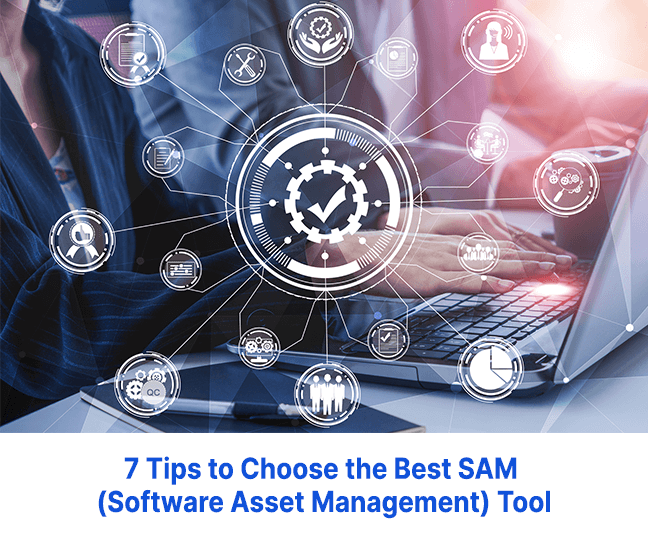
Credit: infraon.io
Future Trends
Software Asset Management (SAM) is changing fast. As technology grows, new trends appear. These trends promise to make managing software assets easier and more efficient. What can we expect in the future? Let’s dive into two exciting trends: AI and Machine Learning, and Cloud-Based Solutions.
Ai And Machine Learning
Artificial Intelligence (AI) and Machine Learning (ML) are not just buzzwords. They are real game-changers in SAM. Imagine a tool that learns your software use patterns. It predicts what you need before you even ask. That’s the power of AI and ML.
With AI, you get:
- Smart Predictions: AI can predict when you need new licenses.
- Efficient Management: It automates routine tasks.
- Cost Savings: AI helps you avoid overbuying software.
Machine Learning takes it a step further. It analyzes data and improves over time. The more you use it, the better it gets. Pretty cool, right?
Cloud-based Solutions
Gone are the days of bulky software. Cloud-based solutions are taking over. Why? Because they are flexible and accessible.
Here are some benefits of cloud-based SAM:
- Accessibility: Access your tools from anywhere.
- Scalability: Easily adjust based on your needs.
- Cost-Effective: Pay for what you use, nothing more.
Cloud solutions also mean no more worrying about updates. They are automatic. This saves you time and headaches.
Remember when you had to call IT for every little update? Those days are gone, thanks to the cloud.
In conclusion, the future of Software Asset Management looks bright. With AI and Machine Learning, and Cloud-Based Solutions leading the way, managing your software assets will be easier than ever. Stay ahead of the curve and embrace these trends. Your future self will thank you!

Credit: www.youtube.com
Frequently Asked Questions
What Is The Best Asset Management Software?
The best asset management software varies by needs. Popular options include IBM Maximo, Asset Panda, and ManageEngine AssetExplorer. Evaluate features and pricing.
What Are The Software Asset Management Tools?
Software asset management tools include ServiceNow, Flexera, Snow Software, Ivanti, and ManageEngine AssetExplorer. These tools help track, manage, and optimize software licenses and usage.
What Are The Three Tools Of Asset Management?
The three tools of asset management are asset tracking software, financial analysis tools, and performance measurement systems. These tools help monitor, analyze, and optimize asset performance and value.
Does Microsoft Have An Asset Management Tool?
Yes, Microsoft offers an asset management tool called Microsoft System Center. It helps manage IT assets efficiently.
Conclusion
Choosing the right software asset management tool is crucial. It helps manage licenses efficiently. Each tool offers unique features. Consider your specific needs and budget. Track assets easily and avoid unnecessary costs. Simplify your IT processes. Improve compliance and security.
The right tool saves time and money. Evaluate options carefully. Make an informed decision. Boost productivity and streamline operations. Your business will benefit greatly.